Axapta Manager (AxDynManagerV1.03)
I previously made a program to list, start and stop Dynamics AX Services.
But i always through that is missed a few features, so now I am starting on this new version. (Download link)
This is version 1.03 see change list at the end of the post.
This is version 1.03 see change list at the end of the post.
In this version the big thing i added was that you can now start/stop and restart more that one service in one go.
The program is tested for AX 2009 and AX 2012.
The program is tested for AX 2009 and AX 2012.
When you start the program this is what you will see:
On the left you will see the list of services that you have, and on the right the list of possible AX configurations.
Config menu.
Under the menu item, Tools/Config, you can change the programs settings.
Here you can add/remove computers to look for services on.
To remove a computer from the list, double click on the item.
To add a computer, input its name in the text box, and press the "Add" button, or enter.
The refresh field controls how often the service list will be refreshed.
Controlling services.
If you right click on an item in the service list, you will get this menu, where you can start, stop or restart a service.
If you select more that one Service, all those services will be affected. If you choose to restart, all services will first stop, and only start again when all services has stopped.
If you select more that one Service, all those services will be affected. If you choose to restart, all services will first stop, and only start again when all services has stopped.
You can also control a service by double clicking on it, double clicking on a started service will stop it, and on a stopped service it will start it.
Changing AX Config list.
If you right click on an item in the Config list, you will get this menu.
Edit:
Edit an existing configuration.
Delete:
Deletes the selected configuration.
Import from Registry:
Imports all AX configurations from the registry.
Import from Config file:
Imports one configuration from an AX configuration file.
Starting AX.
If you double click on an item in the Configs list, that Dynamics AX will be started.
This function requires that the right version of AX is installed on the machine.
Planned changes.
General:
Service list:
Add a counter of online users on the AOS.
Setup witch strings to search for to show the service list.
Config list:
Add check of AOS running before starting AX. (How?)
Changlog.
1.03 : Added splitter to form, should make it easyer to resize the form to show the right stuff.
Added menu item "Reset Window", this sets default values for window size.
Save some settings to file AxDynManager.settings in program folder.
Rewrite code for handeling the service list to give it better structure.
Enabled multi select in Service list, this means that you can now start/stop and restart
more than one service in one go.
When selecting restart on more than one service, alle services are stopped first,
and then started only when all services are stopped.
Fixed error with double backslash read from Registry.
Fixes error with vertical bar in config file.
1.02 : Fixed error with parmBinDir not beeing read from AXConfig file.
Added parmBinDir to EditAXConfig form.
Fixed error when there are no AX Configs anywhere.
Fixed error with BinDir not being read from AXConfig file.
Fixed EditAxConfig form, field TabIndex, and the position of the OpenFile buttons.
Added Class UtilLogging.
Added logging in AXStartup.cs
Added check if the paths in ParmBinDir and ParmLog exists before starting AX.
Added check for double backslash in filePaths when importing configfile.
Added handeling of multible AOS servers for parmAOS2.
Added handeling of space in parmStartupMsg (Replace with Acsii 255)
1.01 : Save and Load AX Configuration list to file. (Done on start of program, and changes of list)
Added for to Edit AX Configurations.
Import of AX Configuration from .axc files.
Made it possible to delete an AX Configuration from the list.
Function to check last program version and do config cleanup.
THANKS TO : Florian (Testing)
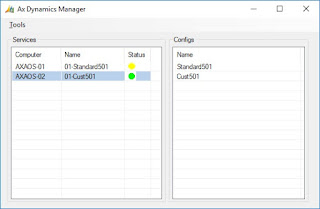




Thank you for the fast response, that should make the next release a bit more comfortable. Good work!
SvarSletSmall issue with the gui: the window now remembers it size, but the two lists in the form do not, so everytime the program is started, the window size has to be increased to increase the size of the lists. I guess sometime next week I will reach the maximum window size that my Screen can support :)
SvarSletIn the changelog you mentioned a "Reset Window" menu item, but I could not find it.
I fixed the error and uploaded the .zip file again.
SvarSletSo download it again and try again.
Sorry about the bug.
Works great now, thank you!
SvarSletDenne kommentar er fjernet af forfatteren.
SvarSletGreat program. I have checked version 1.03 and have some suggestions:
SvarSlet- I have added 5 AOS servers to the program. Only about 16 services are visible in the window. I am not able to resize the window to show more,
- In the grid I would like to see the service column "Startup type" (Disable/Manual/Automatic/Delayed Start)
Are you sure you can't resize the main window of the program to show more than 16 services?
SvarSletI have 17 services showing and room for more?
About the startup type column, i will add it to the todo list.
I found the "Reset window" button. It solved my resize problem.
SvarSletAnother thing I noticed is that with 3 AOS added (an 43 AX services) it takes 40 Seconds from I click the AxDynManager until the window actually opens. If I remove all computers, the Windows opens immediately.
Yes i have seen that loading time can be kind of long.
SvarSletI will also have a look at that for the next version.
I just discovered the "Edit config" Feature, this is great (especially the "Start in Developer mode" checkbox). You should add a screenshot of that to the blog entry to highlight this more. Again, thanks for the tool, today's release was a bit more fun than before :)
SvarSletThe tool seems to interfere if you change the AOS configuration. The restart of the AOS Fails and a manual restart seems to ignore the configuration changes. Only after closing the tool and redoing the configuration change the change was active. I admit, it is an edge case and I only encountered the issue once so far, but it can be confusing if you don't know what causes the issue.
SvarSletHi Florian, I do not know how I did not see your comment before now.
SvarSletBut I do not understand what you are saying, what is the problem.
By the way, I am working on next version, mostly did some rewriting of the code, so its easier for me to make changes.
But also some new stuff.