Axapta Manager (AxDynManagerV1.02)
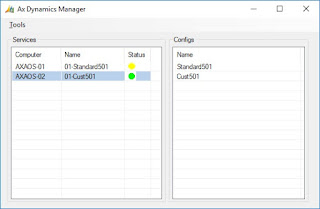
I previously made a program to list, start and stop Dynamics AX Services. But i always thought that is missed a few features, so now I am starting on this new version. ( Download link ) This is version 1.02 see change list at the end of the post. This version will still handle list, start and stop of services, but also restart of services, and i t will also support multiple servers. And as something new i have added the possibility to start your Dynamics AX from the program, supporting multiple configurations. The program is tested for AX 2009 and AX 2012. When you start the program this is what you will see: On the left you will see the list of services that you have, and on the right the list of possible AX configurations. Config menu. Under the menu item, Tools/Config, you can change the programs settings. Here you can add/remove computers to look for services on. To remove a computer from the list, double click on the item. To add a co
